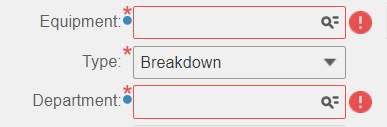Required fields must be filled out for a record to be valid.
Visualize this process on YouTube:
Required fields are indicated by a red star before the field that is required. Depending on the defaults set up, required fields might be automatically filled out. For example, this environment has the type for work order defaulted to Breakdown. If a required field does have a default value, this value can be changed if what is defaulted to is not correct for what a user is trying to enter.
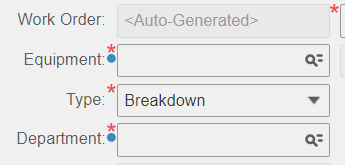
If a user tries to leave a screen without filling out all the required fields, an error message appears on the screen.
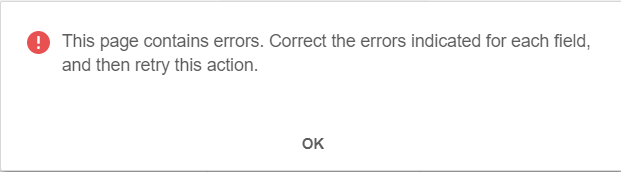
EAM will show which required fields were missed.