Hyperlinks are used to connect a form to another form. Hyperlinks allow access to related forms or reports from a link on the original form.
Hyperlinks are indicated by a blue dot to the left of the field. Double clicking on the field that has a hyperlink (blue dot) associated with it, brings the user to the hyperlink's destination screen/report. For example, on Work Order record view screen there are a couple hyperlinks set up in Work Order Details section. If the hyperlink field does not have a value, then the hyperlink will bring the user to screen with all options for that field and not filtered down to the value that was entered into hyperlink field.
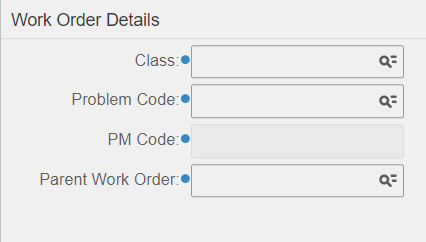
For example, Problem Code is empty so when a user double clicks on this field, it brings all Problem Code options. If the hyperlink field is filled in, then the hyperlink brings to the screen associated with hyperlink filtered down to the value that is in hyperlink field.
