A RCM process is a systematic approach to determining the most effective maintenance strategy for each asset. By using HxGN EAM, organizations can streamline the RCM process and improve the efficiency and effectiveness of their maintenance programs.
1. RCM equipment at risk:
Generate a report of all assets with a risk level of at least minimum risk level that do not have a preventive maintenance schedule or maintenance pattern attached.
Menu Path:
Equipment > Reports > RCM Equipment At Risk Report
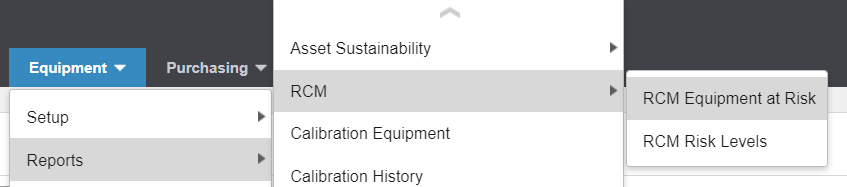
HxGN EAM Parameters Explained:
- Organization: The organization parameter is optional. If you leave it blank, the report will include all equipment in all organizations.
- Equipment: You can select a single asset or a group of assets by using wildcards. For example, you could enter *pump* to select all pumps.
- *RCM Project: The RCM project parameter is required. The report will include all equipment from the RCM projects you define.
- Minimum Risk Level: The minimum risk level parameter is required. You must specify a value between 1 and 10.
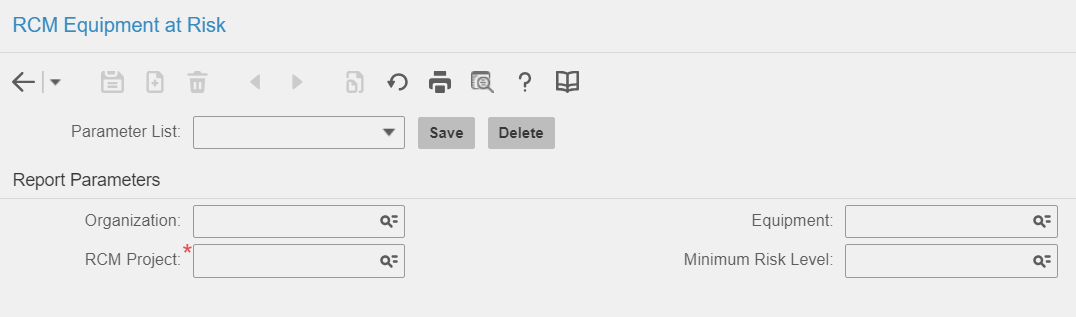
2. RCM potential yearly savings:
This report shows non-critical assets with PM costs up to a certain risk level. It converts costs to annual budget and shows potential savings if PM is not performed. Only assets with the maximum risk level or lower threshold risk levels are selected and displayed.
Menu Path:
Work > Reports > RCM > RCM Potential Yearly Savings

HxGN EAM Parameters Explained:
- *Years Included in Avg: How many years of data do you want to include in the average costs?
- Include Children: Do you want to include the children of the selected equipment in the report?
- Organization: The organization parameter is optional. If you leave it blank, the report will include all equipment in all organizations.
- Equipment: You can select a single asset or a group of assets by using wildcards. For example, you could enter *pump* to select all pumps.
- RCM Project: The RCM project parameter in this report will include all equipment from the RCM projects you define.
- Maximum Risk Level: You must specify a value between 1 and 10.
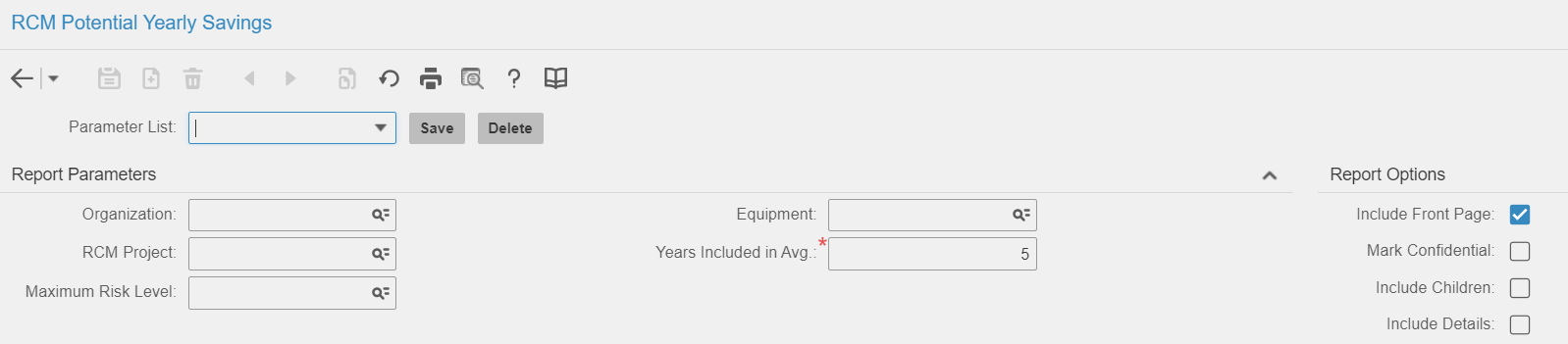
See the RCM risk levels for equipment. This report shows the results of a risk assessment or analysis. It includes risk matrix records where the type is risk level. You can sort the report by risk level or risk priority number.
Menu Path:
Equipment > Reports > RCM Risk Levels
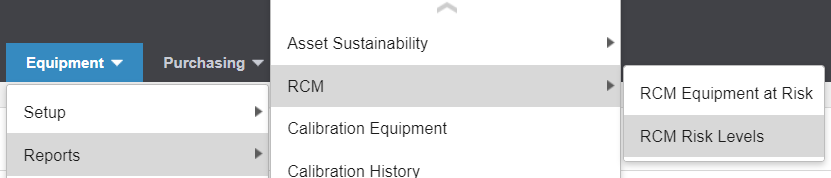
HxGN EAM Parameters Explained:
- Include Children: Want to see the report for the children of the selected equipment? Check this box.
- Include Functions: Want to see the list of functional failures for the selected equipment? Check this box.
- Include Failure Modes: Want to see the list of failure modes for the selected equipment? Check this box.
- Risk Assessment: Want to see records with a risk level of risk assessment? Check this box.
- Risk Analysis: Want to see records with a risk level of risk analysis? Check this box.

