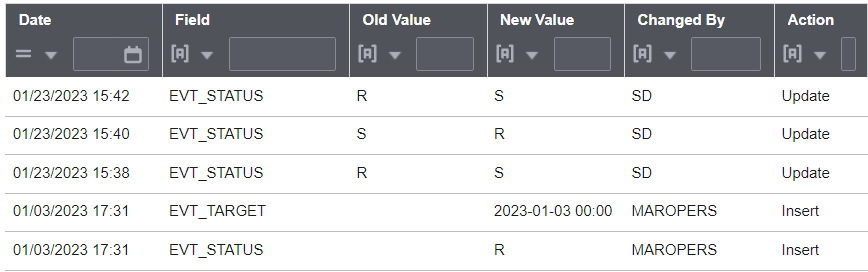Audit Trails can be used to keep track of changes to an attribute in EAM.
EAM provides a flexible way to track changes made to an attribute in EAM. For a user to see an audit trail for a particular attribute, their system administrator has to set audit trail against that particular attribute. For example, if a user wants to see who closed a work order. After system administrator sets up an audit trigger to monitor status changes to work order record, the user is able to go to work order record view screen and right click. After right clicking and selecting Audit Trail. For this example, the user should see who changed the status, when the person changed the status, and what the status was before the user changed it.